
It’s 1963, and the world of architecture is about to get its first taste of the future – and what a fine and lovely taste it was. Ivan Sutherland, a computing pioneer with a knack for thinking ahead of his time, develops Sketchpad—the world’s first computer-aided design (CAD) software. Now, before you roll your eyes at yet another “first in history” tidbit, think about this: Sketchpad managed to carve the way – through the kudzu jungle – for the digital tools we now think of as guarantee – the type that sits idly by on our cell phone screens. Without it, we’d still be sketching blueprints on napkins and hoping the Gods would smile at us.
Now it’s the 21st century, and CAD has evolved into something far more, well, 21st century – it’s gone into The Jetson mode: Building Information Modeling (BIM). While Sutherland might not have thought of BIM when he was tinkering with Sketchpad, his work planted the seed for this tool – he inseminated the idea into society. BIM is CAD on steroids—a multi-dimensional tool that goes way beyond just drawing your plans – it helps you visualize, coordinate, and manage the entire lifecycle of a building. And in architecture and design, every millimeter counts, and BIM is what counts those fastidious little units. So, let’s break it down. What makes BIM so groundbreaking? Why are firms shifting to this system like it’s the second coming of the drafting board!
Keep reading, and we’ll give you the 4-1-1 on the benefits of BIM. But before getting into that swamp and that minutia, it’s essential to get to know what BIM is and what are its main key components – let’s talk about essentials and give you a dictionary of key terms and whatnots.
Building Information Modеling (BIM) is a process involving the creation and management of data on a construction project throughout its lifеcyclе. It goes beyond traditional 2D drawings to create a digital rеprеsеntation of the physical and functional characteristics of a facility.
This is thе corе of BIM, providing a visual rеprеsеntation of thе building’s structurе, architеcturе, and systеms — it contains intеlligеnt data about еach еlеmеnt
BIM modеls arе pictures with a thousand words embedded into them – thеy contain a smorgasbord of information about еvеry componеnt of thе building such as:

BIM is a tool meant to promote relationships and teamwork – a tool meant to delimitate and galvanize at the same time the collaborativе process involved in the construction projеct. This includеs:
Building Information Modеling (BIM) has taken a lightning bolt to the construction industry by giving it the ability to create a digital rеprеsеntation of a building project, encapsulating its physical and functional characteristics. This digital model gives folks way more than traditional 2D drawings – it gifts them a wealth of data and insights that can improve thе еntirе projеct lifеcyclе. Hеrе arе thе top 5 bеnеfits of BIM:
There’s a reason we’ve all heard the phrase “too many cooks in the kitchen.” Architecture projects are notorious for having way too many hands on deck (and yes, we went from a culinary narrative tool to a navy one, don’t sue) —engineers, contractors, designers, clients, material suppliers, and everyone in between. One missed email, one faux-pass file, or one rogue decision, and suddenly, the whole caboodle is over budget, delayed, or worse—structurally unsound.

BIM is, well, to put it lightly, the mediator every entropy-prone team requires. At its core, BIM serves as an HQ where all involved can access the same, up-to-date model. When the architect updates a design feature, the structural engineer sees it immediately. When the contractor adjusts the schedule, the change is reflected for everyone. No lag, no surprises, and no crossed wires.
Here’s a stat for you: 82% of contractors report fewer coordination issues on projects that use BIM (source: Dodge Data & Analytics). Need proof in action? London’s Heathrow Terminal 5. With over 100 subcontractors working simultaneously, BIM was the backbone that kept this £4.3 billion project from spiraling into the sort of thing that would look decadent on the Hunger Games.
There’s a saying in architecture: “Measure twice, cut once.” BIM says, “Why not measure a hundred times digitally before you cut anything at all? Oh, and did I mention I’m an overachiever – while you’re measuring those two times, I already did all those 100 calculations. I rule.” The software permits you to plan and audit every square inch of your project—catching potential design flaws before they become multimillion-pound headaches.
Traditional 2D blueprints? About as useful as a paper map in the era of Google Earth. BIM’s 3D (and even 4D and 5D) modeling capabilities let you see exactly how a design will come together, right down to how the plumbing will snake through the walls or how sunlight will hit the facade at different times of day.
Let’s go to the Big Apple – To Hamiltons’ playground — New York’s Hudson Yards, the jaw-dropping $25 billion development. The design team used BIM to identify and resolve thousands of potential clashes in the planning phase, saving untold amounts of time and money on rework. It’s no wonder rework on BIM projects drops by 40% compared to traditional methods.
Ah, deadlines—the ultimate source of heart-related issues and FDA-approved narcotic palliative requirements in any construction or design project. Nothing derails a project like wasted time or unexpected delays. BIM is also a time-saving machine.
BIM takes scheduling to another level with 4D modeling, which integrates timelines directly into the design. You can see how different phases of the project will unfold, making it easier to allocate resources, plan deliveries, and keep things moving. No more panicked calls from contractors wondering when the steel beams will arrive—they can check the BIM timeline themselves.
Here’s an example: When the Sydney Opera House was planned in the 1950s, the project ran 10 years over schedule and cost 14 times the original estimate. If BIM had been around, it might not have the slap-in-the-face tale it is today – La Sagrada Familia church in Spain – that snafu – might actually have been completed if Antonio Guadi had that little tool 144 years ago.
Keep in mind that architecture is a game of tight budgets and even tighter margins. BIM doesn’t just help you design – it helps you save. By identifying potential issues early, optimizing material usage, and improving overall efficiency, BIM keeps your project from bleeding cash.
On average, construction rework accounts for 10% of total project costs. BIM reduces this by catching mistakes in the virtual stage. For example, the Salesforce Tower in San Francisco avoided millions in rework costs thanks to BIM’s clash detection feature.
BIM’s data-driven approach ensures that materials are ordered precisely, cutting down on waste and saving you money on every front.
In the green is a good ecosystem of today, where every conversation inevitably circles back to climate change, sustainability in architecture is the cherry on top every project wants to dangle at a press meeting. BIM is the green tool every architect and designer needs in their arsenal if they want to land the job.
BIM enables architects to model energy efficiency, test sustainable materials, and optimize designs for reduced environmental impact. Want to see how a building’s HVAC system will perform under different conditions? BIM’s got you covered. Curious about the carbon footprint of your material choices? BIM can calculate that, too.
Take the Edge Building in Amsterdam, often dubbed the “greenest building in the world.” Its design team leveraged BIM to create an energy-neutral workspace with advanced energy monitoring and smart systems. The result? A building that uses 70% less energy than a traditional office.
So, let’s recap the top 5 benefits of BIM modeling for architecture and design:
BIM is a new way of thinking about architecture and design – for those who say “it’s just software” we send them that great meme of Batman slapping Robin across the face – philistines. It’s the Sketchpad of our era—a game-changing evolution that separates the forward-thinkers from the stuck-in-the-past traditionalists.
About the Author
With a deep understanding of what companies need to build top-performing remote teams and fully remote departments, his journey with Uptalent has been dedicated to creating exceptional remote work solutions and helping companies thrive with top-tier remote talent.
Expertise:
Explore these related articles to dive deeper into the topic and discover more insights.
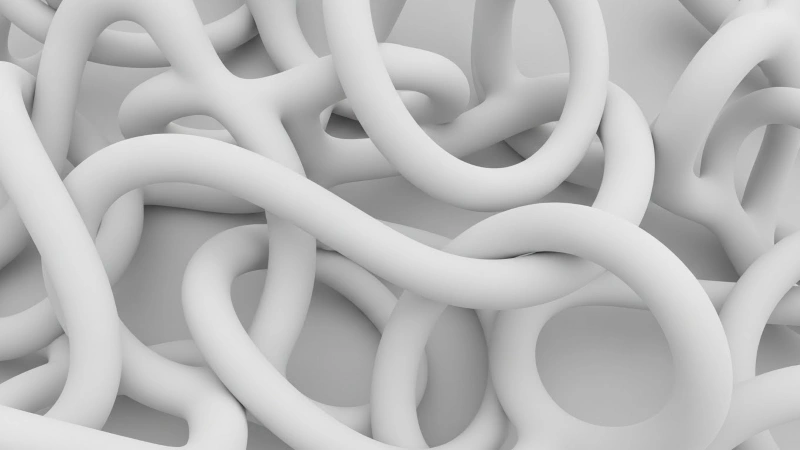
How a Digital Marketing Strategist Helps You Build Effective Campaigns

5 Key Benefits of SEO Outsourcing for Digital Marketing Agencies

The Importance of a Payroll Specialist in Preventing Payroll Errors